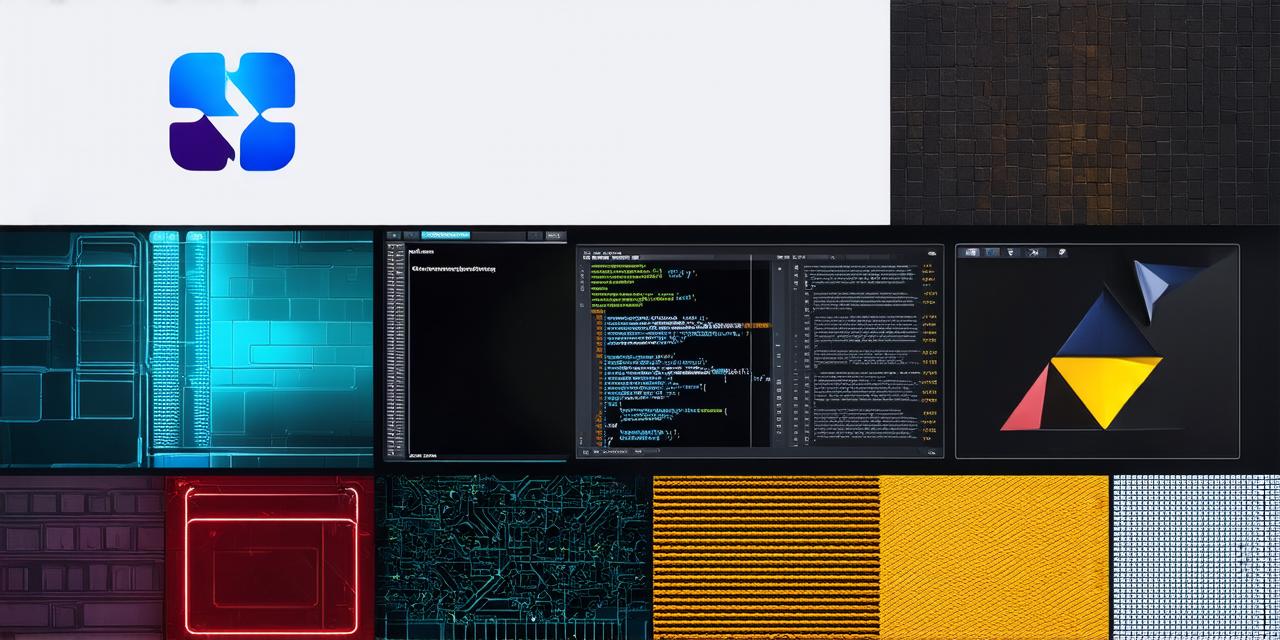Unity is a powerful game engine that enables developers to create 3D games, virtual reality (VR), and augmented reality (AR) applications.
To bring your game or application to life, you’ll need models – 3D representations of objects, characters, and environments. Luckily, there are many ways to obtain free models for Unity.
1. Free 3D Model Websites
There are many websites that offer free 3D models for Unity. Here are some of the most popular ones:
- Sketchfab
- TurboSquid
- Free3D
2. Open-Source Models
Another option for obtaining free models for Unity is to search for open-source models on sites like GitHub or Bitbucket. These models are typically created by developers who want to share their work with the community and encourage others to use, modify, and contribute to their projects.
- Open3D Assets
- Unity Asset Store
3. Creating Your Own Models
If you’re unable to find the perfect model for your project or prefer to create your own models, there are many tools and resources available to help you get started.
- Blender
- 3D Modeling Resources
4. Selecting the Right Model
When selecting a model for your Unity project, it’s important to consider several factors. These include the quality of the model, its compatibility with your game engine, and whether it meets your project’s requirements.