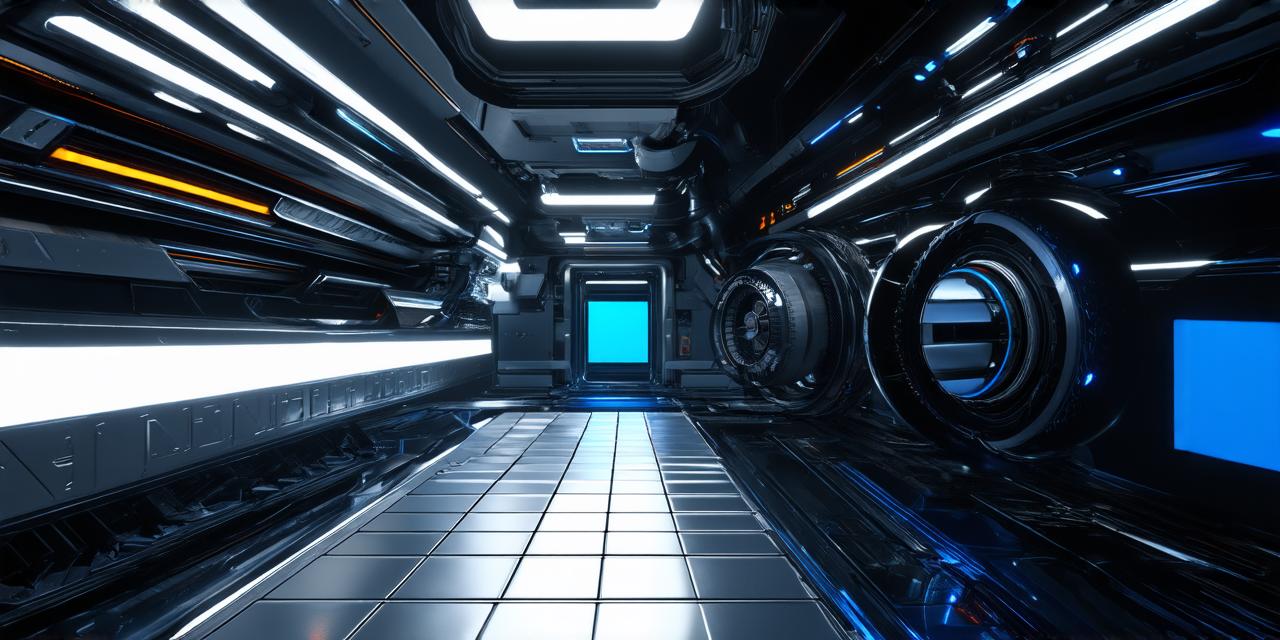Introduction
In today’s digital world, creating stunning and immersive 3D models has become an essential aspect of many industries, including gaming, architecture, and design. With the increasing popularity of real-time rendering engines, such as Unity, there is a growing demand for professionals with expertise in 3D modeling and animation. In this article, we will explore the ability of Unity in 3D modeling, discussing its strengths, weaknesses, and potential applications.
Strengths of Unity’s Ability in 3D Modeling
1. Real-time rendering
One of the most significant advantages of Unity is its real-time rendering capabilities. This means that you can see your 3D model in motion as soon as it is created, which allows for quick and efficient iterations. The ability to see changes in real-time also makes it easier to collaborate with other professionals, such as artists and animators.
2. Cross-platform compatibility
Unity supports multiple platforms, including Windows, Mac, Linux, iOS, Android, and WebGL. This allows you to create 3D models that can be viewed on a wide range of devices, making it an ideal choice for creating interactive experiences in various contexts.
3. Large community
Unity has a vast and supportive community of developers, artists, and animators who are always willing to share their knowledge and resources. This makes it easier to find solutions to problems and learn new techniques, which can help to speed up the 3D modeling process.
4. Integration with other tools
Unity integrates well with other tools commonly used in 3D modeling, such as Blender, Maya, and 3DS Max. This allows you to use your existing workflow and take advantage of the strengths of each tool, making it easier to create complex 3D models.
Weaknesses of Unity’s Ability in 3D Modeling
1. Limited support for advanced features
Unity is primarily designed for real-time rendering, which means that it may not have the same level of support for advanced features found in more specialized 3D modeling software, such as Maya or Blender. This can make it difficult to create highly detailed and complex models.
2. Learning curve
While Unity is relatively easy to learn, mastering its full potential requires a significant amount of time and practice. This can be a challenge for beginners who are looking to quickly develop their 3D modeling skills.
Potential Applications of Unity in 3D Modeling
1. Game development
Unity is the most popular real-time rendering engine used in game development, making it an ideal choice for creating 3D models and animations for games. With its large community and integration with other tools, developers can quickly create high-quality 3D environments and characters.
2. Architecture and design
Unity’s real-time rendering capabilities make it an excellent tool for architects and designers to create interactive 3D models of buildings and spaces. This allows clients to visualize their designs in motion and make changes in real-time, which can save time and resources.
3. Interactive experiences
Unity’s ability to run on multiple platforms makes it an ideal choice for creating interactive experiences that can be viewed on a wide range of devices, from smartphones to virtual reality headsets. With its integration with other tools and large community, developers can quickly create engaging 3D models and animations.
Summary
In conclusion, Unity’s ability in 3D modeling is both impressive and limited. While it may not have the same level of support for advanced features as more specialized software, its real-time rendering capabilities, cross-platform compatibility, large community, and integration with other tools make it an excellent choice for creating stunning and immersive 3D models in various contexts. Whether you are a game developer, architect, or designer, Unity’s ability in 3D modeling is worth considering as a valuable tool in your workflow.