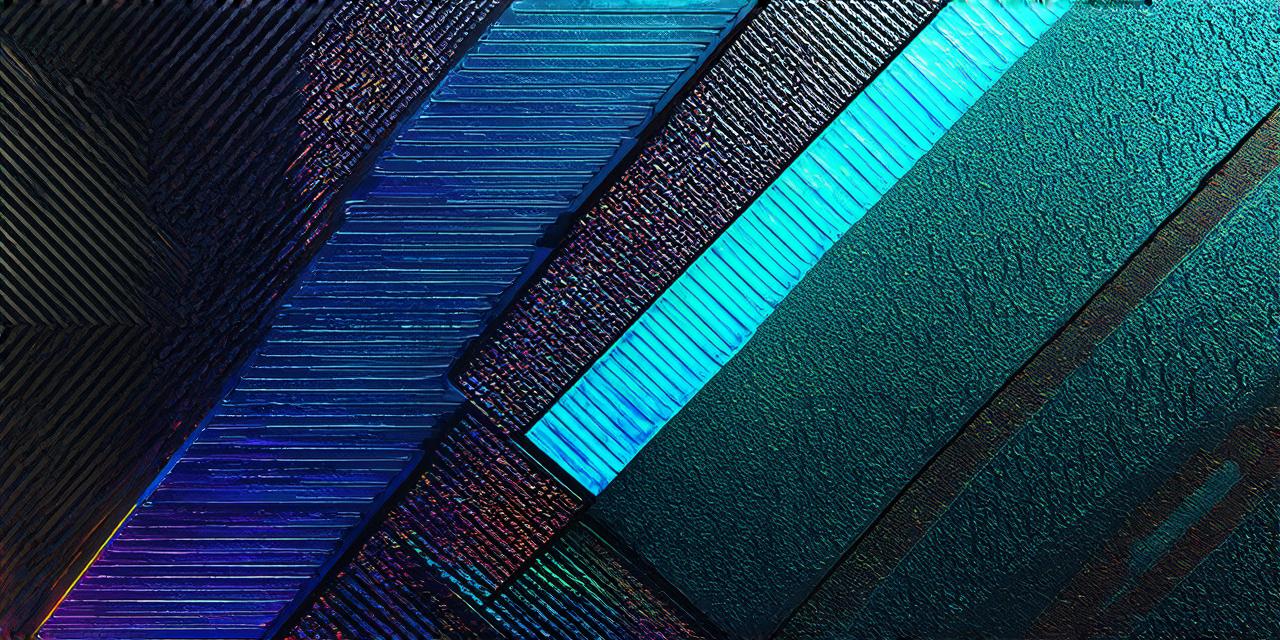If you’re a Unity developer, you know how important it is to have access to a wide variety of assets, tools, and resources. That’s where the Unity Asset Store comes in – it’s an online marketplace that offers everything from 3D models and textures to plugins and scripts that can help you take your Unity projects to the next level.
Getting Started with the Unity Asset Store
The first step in using the Unity Asset Store is to create an account. You can do this by going to the Unity website and clicking on the “Create an Account” button. Once you’ve created your account, you’ll need to log in and navigate to the Asset Store.
Once you’re on the Asset Store, you can start browsing for assets. You can search for specific keywords or browse by category, such as 3D models, plugins, and scripts. You can also filter your results by price range, ratings, and other criteria to help you find what you’re looking for.
When you find an asset that you like, you can click on it to learn more about it. The asset page will provide you with a detailed description, screenshots, and reviews from other users. You can also see the asset’s price and any discounts that may be available.
To purchase an asset, you’ll need to have a Unity license. If you don’t have a license, you can download a free version of Unity from the Unity website. Once you have your license, you can click on the “Add to Cart” button and complete the purchase process.
Features of the Unity Asset Store
The Unity Asset Store offers a wide range of features that make it an invaluable resource for Unity developers. Here are some of its key features:
- Wide variety of assets: The Unity Asset Store offers everything from 3D models and textures to plugins and scripts that can help you take your Unity projects to the next level.
- Easy search and filtering: You can easily search for specific keywords or browse by category to find the assets you need. You can also filter your results by price range, ratings, and other criteria.
- Detailed asset pages: Each asset page provides a detailed description, screenshots, and reviews from other users. This helps you make an informed decision about whether to purchase the asset or not.
- Secure payment processing: The Unity Asset Store uses a secure payment gateway to process transactions. You can pay with a credit card, PayPal, or other payment methods.
- Licensing options: Most assets on the Unity Asset Store offer licensing options that allow you to use them for commercial projects. Some assets also offer free versions with limited features.
- Regular updates: The Unity Asset Store regularly updates its inventory of assets to ensure that you have access to the latest and greatest tools and resources.
Benefits of Using the Unity Asset Store
Using the Unity Asset Store offers a number of benefits for Unity developers, including:
- Time savings: The Unity Asset Store allows you to quickly and easily find the assets you need to take your projects to the next level, without having to create everything from scratch.
- Access to high-quality assets: The Unity Asset Store offers a wide range of high-quality assets that are created by experienced developers and designers.
- Cost savings: By using assets from the Unity Asset Store, you can save time and money on development costs. You can also find free versions of some assets, which can be especially helpful for smaller projects or budgets.