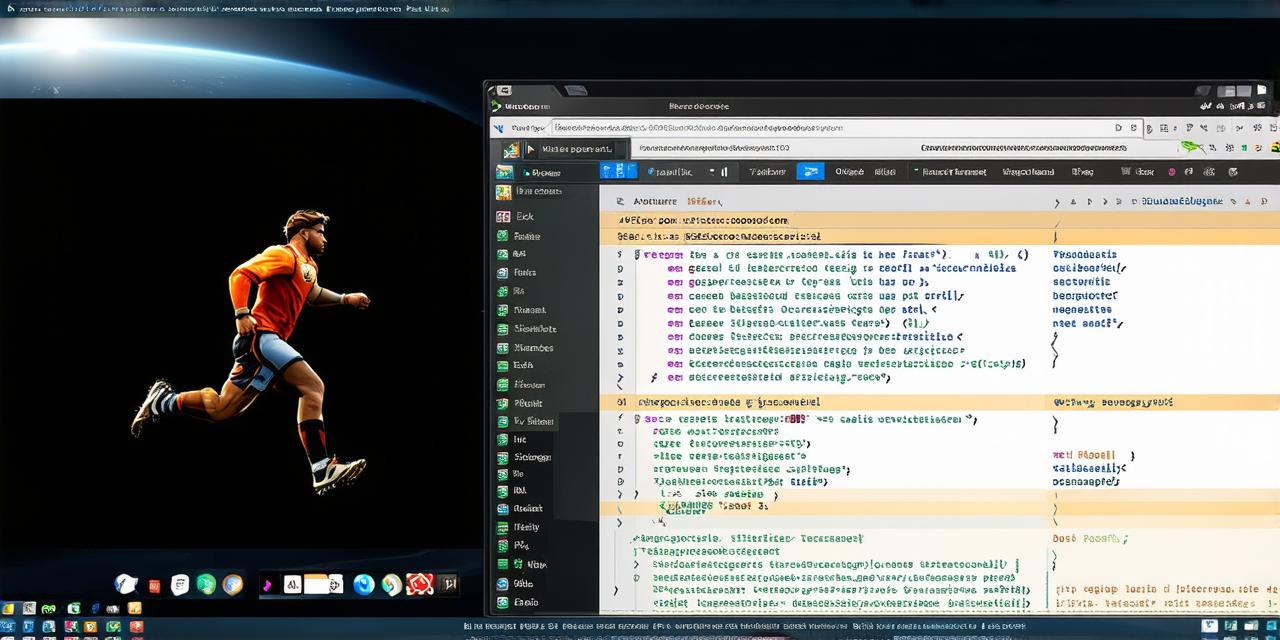Unity is one of the most popular game engines used to create interactive games for various platforms such as mobile, PC, and console. However, running Unity games on a web browser has always been a topic of discussion among developers. In this article, we will explore if it’s possible to run Unity games in a web browser, and what the limitations are.
Advantages of Running Unity Games in a Web Browser
- Accessibility: Players can access Unity games from anywhere with an internet connection and a web browser.
- Cross-platform compatibility: A single version of the game can be used on multiple platforms, making it more cost-effective for developers.
- Improved performance: Web browsers have come a long way in terms of hardware capabilities, which means that Unity games can run smoothly on modern web browsers.
Limitations of Running Unity Games in a Web Browser
- Performance limitations: Running Unity games on a web browser may not be as performant as running them natively on a PC or console. This is because the browser’s resources are shared among multiple tabs and extensions, which can lead to slower load times and frame rates.
- Limited features: Some Unity features such as VR support and advanced graphics effects may not be available when running games in a web browser.
- Security concerns: Running Unity games on a web browser may pose security risks, as the game’s code is executed directly in the browser. This can lead to malicious scripts or hacked game assets.
Conclusion
In conclusion, while it is possible to run Unity games in a web browser, there are limitations and challenges associated with this approach. Developers need to carefully consider the trade-offs between accessibility, cross-platform compatibility, performance, and security before deciding whether or not to create a Unity game for a web browser. Ultimately, the decision will depend on the specific requirements of the game and its target audience.