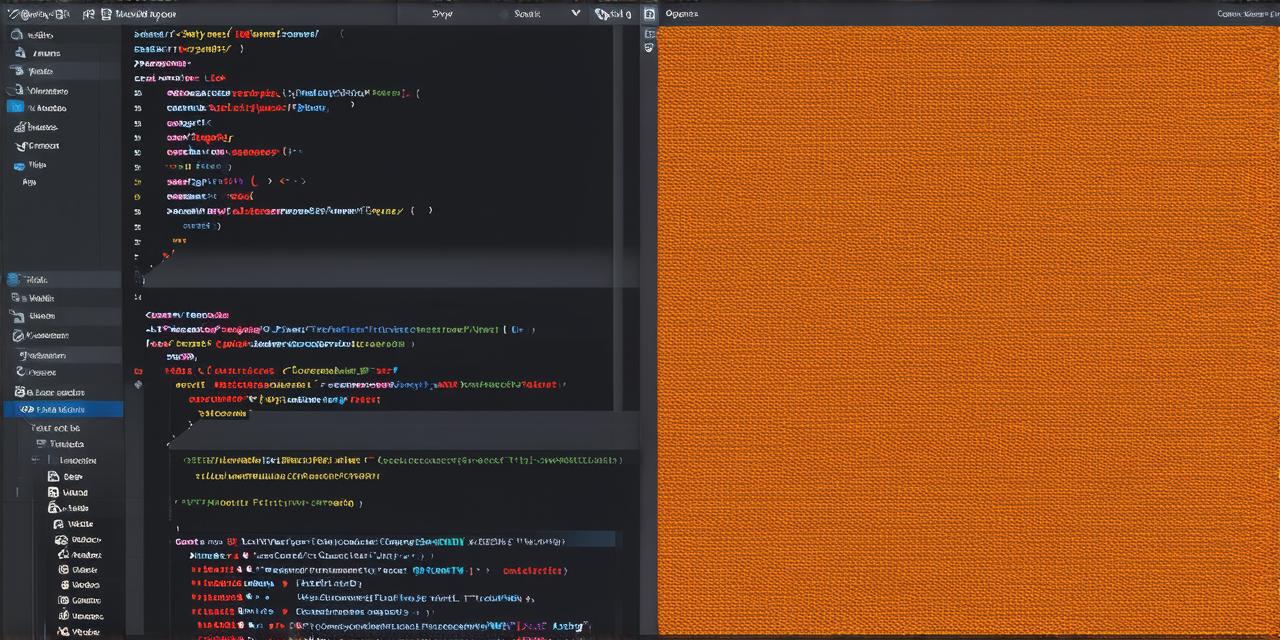If you’re a Unity game developer looking to enhance your games without breaking the bank, look no further than free Unity assets. These resources are perfect for adding visual effects, sounds, animations, and other features to your projects quickly and easily.
Best Free Assets
- Uniplayer – If you’re looking for a simple multiplayer solution for your Unity games, look no further than Uniplayer. This asset provides a wide range of features, including matchmaking, lobby support, and secure networking. It also includes built-in support for popular game modes like deathmatch and capture the flag.
- Unity Standard Assets – Unity’s Standard Assets library is a great resource for developers looking to add basic functionality to their games quickly and easily. This asset pack includes assets for things like movement, physics, animation, and more. It’s a great place to start if you’re new to Unity development.
- Free 3D Models – There are many websites online that offer free 3D models for use in Unity games. Some popular sites include Sketchfab, TurboSquid, and Unity Asset Store.
- Sound Effects – Adding sound effects to your games can greatly enhance the user experience. There are many websites that offer free sound effects for use in Unity projects, including FreeSound, YouTube Audio Library, and SoundCloud.
- Visual Effects – Visual effects are an important part of any game, and there are many free assets available online that can help you add these effects to your projects quickly and easily. Some popular sites include Unity Asset Store, CGTraders, and Creative Market.
Tips for Using Free Assets
When using free assets in your Unity projects, it’s important to keep a few things in mind:
- Read the License Agreement – Before downloading any asset, make sure to read the license agreement carefully. Some assets may require attribution or have restrictions on how they can be used.
- Customize Your Assets – While free assets are a great way to add functionality and visual effects to your games, don’t be afraid to customize them to fit your specific needs. This can help you stand out from other developers and create a more unique experience for your players.
- Test Your Games Thoroughly – When using free assets in your projects, it’s important to test your games thoroughly to ensure that everything is working properly. This includes testing for performance issues, bugs, and compatibility with different platforms.
- Be Respectful of Other Developers – If you’re using someone else’s asset in your project, be respectful of their work by giving them proper credit and not repackaging their asset as your own. This helps to foster a community of developers who are willing to share their resources with others.
Conclusion
Free assets are a great way for Unity game developers to enhance their projects without breaking the bank. From multiplayer solutions to 3D models and visual effects, there’s a wealth of resources available online that can help you create stunning games quickly and easily. Just remember to read the license agreement, customize your assets, test your games thoroughly, and be respectful of other developers. With these tips in mind, you’ll be well on your way to creating amazing games using free Unity assets.