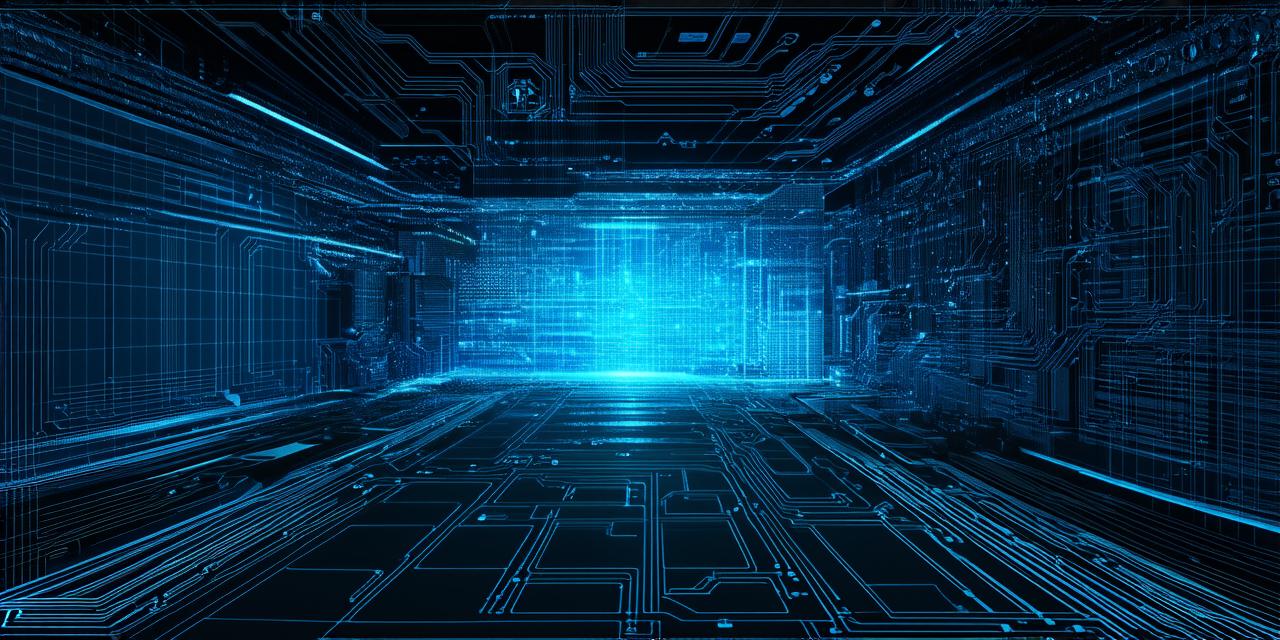Unity is a popular game engine that offers a wide range of features for creating interactive 3D experiences. In this article, we will explore some of the key 3D capabilities in Unity and how they can be used to create immersive and engaging games and applications.
1. 3D Modeling
Unity supports a variety of 3D modeling tools, including built-in tools like the Unity Asset Store’s free and paid assets, Blender, Maya, 3DS Max, and more. With these tools, you can create detailed and realistic 3D models that can be easily imported into Unity.
2. Texturing and Lighting
Once your 3D models are imported into Unity, you can add textures and lighting to give them a more realistic appearance. Unity supports a wide range of texturing options, including 2D textures, UV mapping, and texture atlases. You can also use lighting tools like global illumination and dynamic lighting to create stunning visual effects.
3. Animation
Unity’s animation tools allow you to create realistic animations for your 3D models. You can create simple animations like character movements or complex animations like particle systems and fluid dynamics. Unity also supports a variety of animation techniques, including keyframe animation, motion capture, and physics-based animation.
4. Physics
Unity’s physics engine is one of the most advanced in the industry, allowing you to create realistic physics simulations for your 3D scenes. You can use Unity’s built-in physics tools to create complex physics interactions like rigidbody dynamics, softbody physics, and fluid dynamics.
5. Audio and Video
Unity supports a wide range of audio and video features, including 3D audio, video playback, and VR support. You can use these features to create immersive and engaging audio and video experiences that enhance the overall user experience.
6. Networking
Unity’s networking capabilities allow you to create multiplayer games and applications that can be played by multiple users simultaneously. You can use Unity’s built-in networking tools to create simple matchmaking systems or complex multiplayer games with dedicated servers.
7. VR and AR
Finally, Unity supports both virtual reality (VR) and augmented reality (AR) development, allowing you to create immersive 3D experiences that can be viewed through a headset or projected onto the real world. With Unity’s VR and AR tools, you can create interactive experiences that blur the line between reality and imagination.
In conclusion, Unity offers a wide range of 3D capabilities that make it a versatile and powerful tool for creating immersive and engaging games and applications. Whether you are a beginner or an experienced developer, Unity’s tools and features can help you bring your 3D ideas to life.