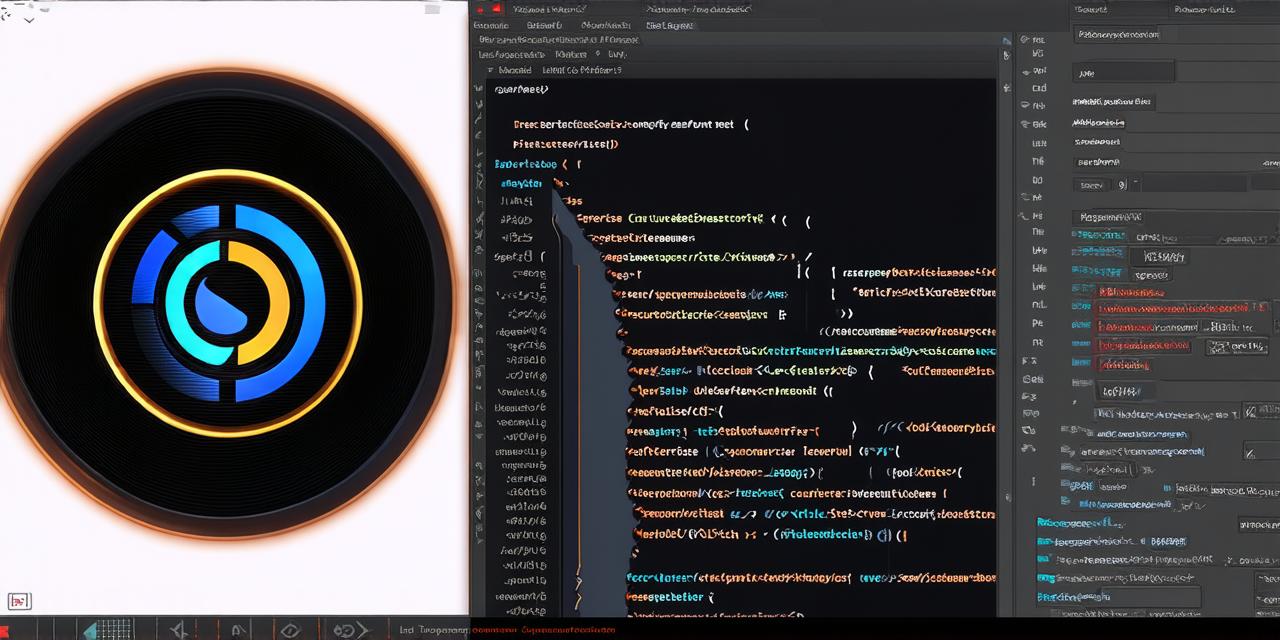Movement scripts are essential for creating realistic and engaging gameplay experiences in Unity. They allow you to control how characters move, jump, run, and perform other actions within your game world.
Setting Up a Character Controller
The first step in creating movement scripts is to set up a character controller. This script will control how your character moves and interacts with the game world. To do this, you will need to create a new C script and add it to your character object in the scene hierarchy.
Once you have added the script to your character object, you can start configuring it. The basic properties of a character controller include:
- Speed: This determines how fast your character moves when they run or walk.
- Jump Force: This determines how high your character jumps and how long they stay in the air before landing.
- Gravity Scale: This determines how much gravity affects your character, allowing you to create weightless environments or adjust the feel of jumping.
You can also add additional properties to your character controller script, such as collision detection and response, to create more complex movement behaviors.
Creating Custom Animations
Animations are an important part of creating realistic movement in Unity. They allow you to define how your character moves and interacts with the game world. To create custom animations, you will need to use Unity’s built-in animation tools or a third-party tool like Blender.
Once you have created your animations, you can import them into Unity and assign them to specific actions in your character controller script. For example, you might assign a running animation to the “move” action and a jumping animation to the “jump” action.
Adding Interaction with the Environment
Finally, to create engaging gameplay experiences, you will need to add interaction with the environment. This can include things like opening doors, climbing walls, or triggering events when certain actions are performed.
To do this, you will need to use Unity’s built-in physics engine and collision detection tools. You can also use custom scripts to handle specific interactions, such as a script that checks if a character has the necessary items to open a door.
Conclusion
Creating movement scripts in Unity is an essential part of creating engaging gameplay experiences. By setting up a character controller, creating custom animations, and adding interaction with the environment, you can create realistic and immersive games that keep players coming back for more.