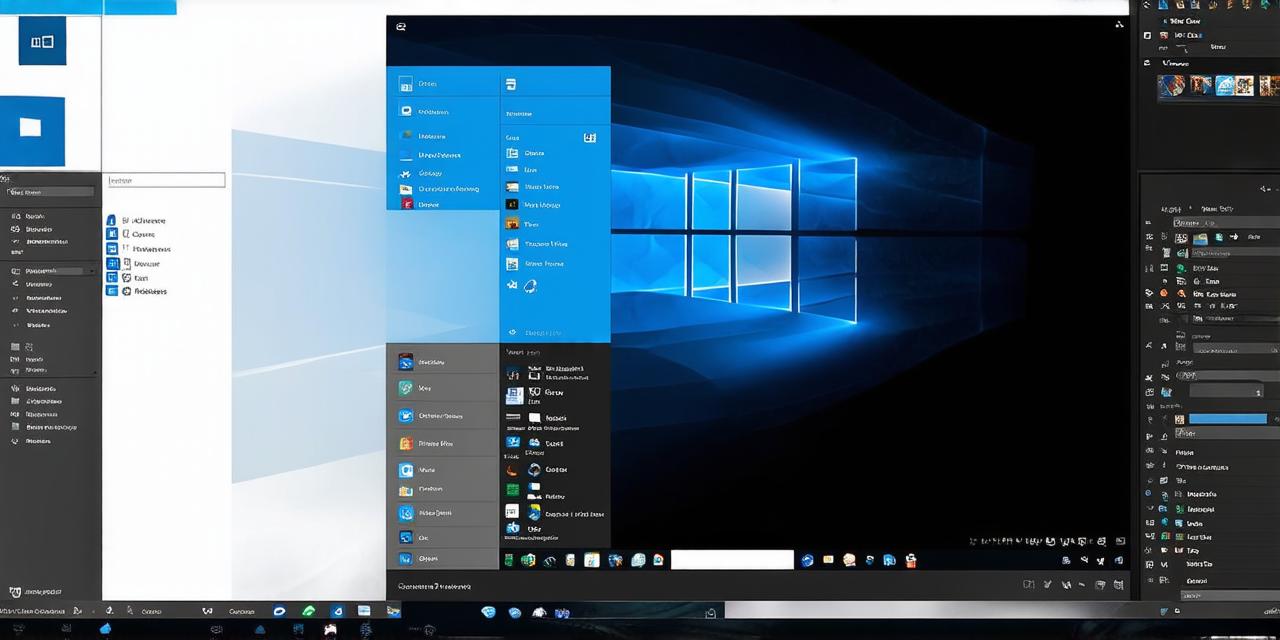Unity is one of the most popular game engines in the world, and it has a large user base that spans across multiple platforms, including Windows.
However, some users have reported issues with running Unity on Windows 10, which can be frustrating for game developers who rely on this platform to create their games. In this article, we will explore the compatibility of Unity with Windows 10 and provide solutions to common problems that users may encounter when working with this engine.
Installing Unity on Windows 10
Before we dive into the compatibility issues, let’s first discuss how to install Unity on Windows 10. Unity offers a standalone installer and an online installer, both of which can be downloaded from the official Unity website.
- Run the installer and select “Install.”
- Choose a destination folder for your Unity installation and click on “Next.”
- Select the components that you want to install and click on “Next.”
- Click on “Install” again to begin the installation process.
- Once the installation is complete, open Unity from the desktop shortcut or start menu.
Compatibility Issues with Windows 10
Now that we have discussed how to install Unity on Windows 10, let’s talk about the compatibility issues that some users may encounter. These issues can be caused by a variety of factors, including outdated graphics drivers or conflicting software installed on the user’s computer.
Graphics driver issues
One of the most common compatibility issues with Unity on Windows 10 is related to graphics drivers. Outdated graphics drivers can cause performance issues, crashes, and other problems when running Unity games. To fix this issue, users should update their graphics drivers to the latest version, which can usually be done automatically through the device manager or by visiting the manufacturer’s website.
Conflicting software
Another common compatibility issue with Unity on Windows 10 is related to conflicting software installed on the user’s computer. For example, some antivirus software may interfere with Unity’s functionality, causing crashes or other problems. To fix this issue, users should disable any conflicting software and run a virus scan to ensure that their computer is free of malware.
DirectX version issues
Finally, compatibility issues with Unity on Windows 10 can also be related to the version of DirectX installed on the user’s computer. DirectX is a set of APIs that enable developers to create graphics and other multimedia content for Windows platforms. If the version of DirectX installed on the user’s computer does not match the version required by Unity, it can cause compatibility issues. To fix this issue, users should ensure that their computer has the latest version of DirectX, which can usually be downloaded from the Microsoft website.
Conclusion
In conclusion, Unity is generally compatible with Windows 10, and most users should not encounter any major issues when working with this engine on this platform. However, as we have discussed in this article, there are some common compatibility issues that can arise, such as graphics driver issues, conflicting software, and DirectX version issues. By following the solutions outlined above, users should be able to resolve these issues and enjoy a smooth experience when working with Unity on Windows 10.