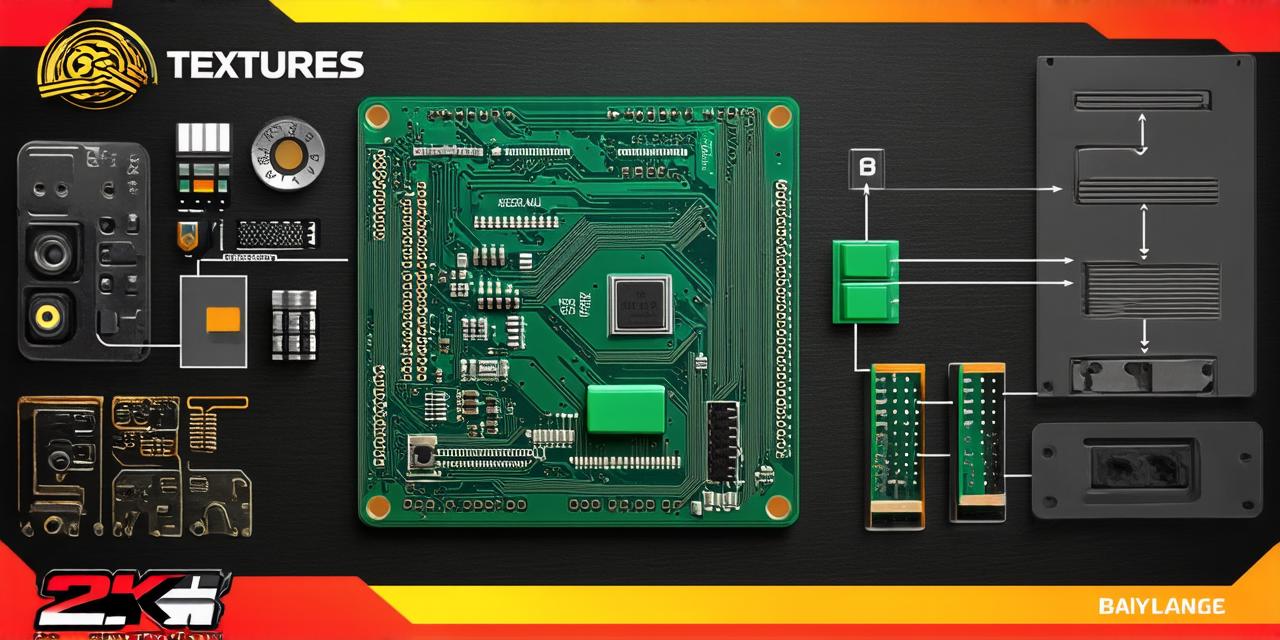Unity is one of the most popular game engines out there, and for good reason. It offers a vast range of tools and features that make it easy for developers to create high-quality games and applications.
However, one of the most critical aspects of creating a beautiful and realistic visual experience in Unity is choosing the right render pipeline. In this article, we will explore the different render pipelines available in Unity, their strengths and weaknesses, and help you make an informed decision on which one to use for your project.
What is a Render Pipeline?
Before we dive into the specifics of each render pipeline, let’s first define what a render pipeline is. A render pipeline is a series of shaders that determine how graphics are rendered in Unity. It includes everything from lighting and color grading to post-processing effects and anti-aliasing. The render pipeline is responsible for creating the final look and feel of your game or application, so it’s essential to choose one that suits your needs and artistic vision.
Standard Render Pipeline
The Standard Render Pipeline is the default pipeline in Unity and is suitable for most projects. It offers a balance between performance and visual quality, making it a good choice for games with complex graphics and large numbers of particles.
Universal Render Pipeline
The Universal Render Pipeline is a more advanced version of the Standard Render Pipeline that offers greater control over visual settings. It includes several new features, such as global illumination and improved shadow quality, which make it ideal for creating more realistic environments. The Universal Render Pipeline also supports HDR (High Dynamic Range) rendering, which can help to create more vivid and lifelike colors. However, it’s important to note that the Universal Render Pipeline requires a more powerful system to run smoothly, so it may not be suitable for lower-end machines or mobile devices.
Lit Shader Graph
The Lit Shader Graph is a visual scripting tool that allows you to create custom shaders without writing any code. It’s a great choice for artists and designers who want to create unique visual effects or need to iterate quickly on their projects. The Lit Shader Graph includes several pre-built shaders, as well as the ability to create your own custom shaders using a drag-and-drop interface. This makes it easy to experiment with different visual styles and settings without having to write complex shader code.
High Definition Render Pipeline
The High Definition Render Pipeline is a high-performance render pipeline that’s ideal for games and applications that require the highest level of visual quality. It includes several new features, such as ray tracing and global illumination, which can help to create incredibly realistic lighting effects. The High Definition Render Pipeline also supports HDR rendering, which can make your game or application look even more stunning on high-end displays. However, it’s important to note that the High Definition Render Pipeline requires a very powerful system to run smoothly, so it may not be suitable for lower-end machines or mobile devices.
Conclusion
Choosing the right render pipeline in Unity is critical to creating a beautiful and realistic visual experience.