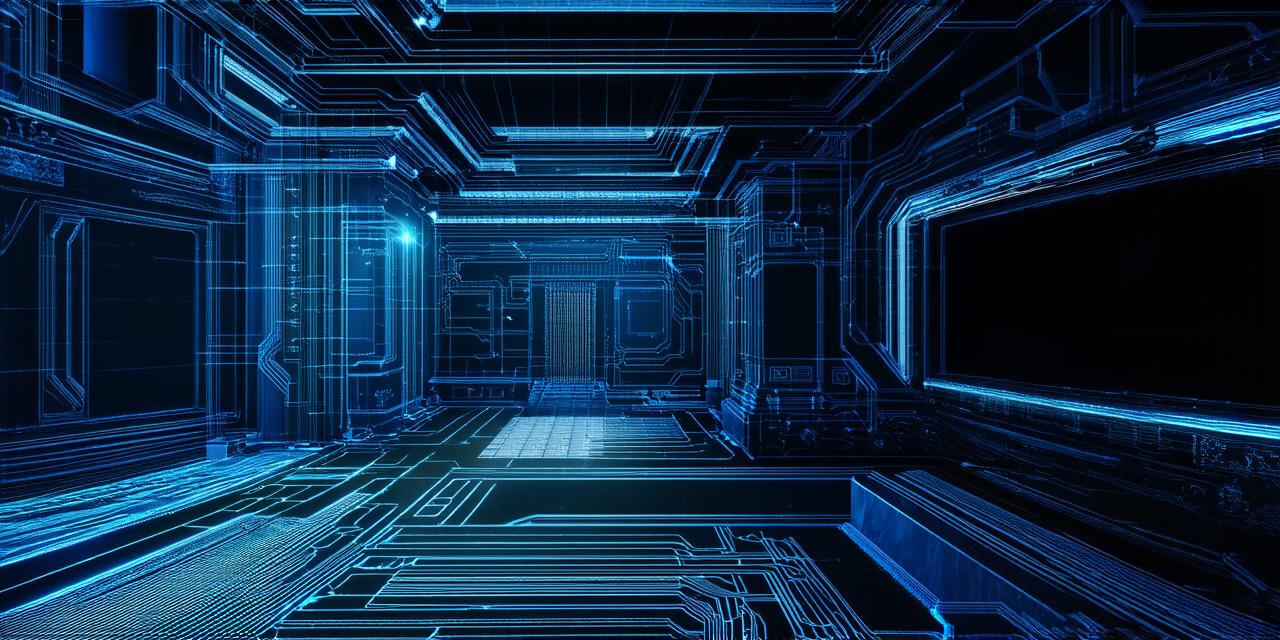What is Building Creation?
Building creation refers to the process of creating objects, such as buildings, within your 3D scene. This can include everything from simple structures like houses and barns to complex cityscapes and other types of architecture. In Unity, you can create buildings using a variety of tools and techniques, including prefabricated assets, custom scripts, and more.
Getting Started with Building Creation in Unity
Before you start building creation in Unity, there are a few things you should know. First, make sure you have the latest version of Unity installed on your computer. You can download the latest version from the official Unity website. Once you have Unity installed, create a new project and select the “3D” template. This will give you a basic 3D scene to work with.
Creating Building Blocks
The first step in building creation is to create the building blocks. These can be simple shapes like cubes, spheres, and cylinders, or more complex objects like roof tiles, windows, and doors. To create these building blocks, you can use Unity’s built-in tools, such as the “GameObject” menu and the “Transform” tools.
Customizing Building Blocks
Once you have created your building blocks, you can customize them to fit your needs. This can include changing their shape, size, color, and texture. You can also use Unity’s scripting tools to add interactive elements to your buildings, such as doors that open and close or windows that allow light to pass through.
Arranging Building Blocks
Now that you have your building blocks, it’s time to arrange them in your scene. This can involve stacking objects on top of each other to create a multi-story building, or arranging objects side by side to create a row of houses. Use the “Transform” tools to move, rotate, and scale your objects as needed.
Adding Details to Buildings
Once you have arranged your building blocks, it’s time to add details to make your buildings look more realistic. This can include adding textures, materials, and lighting to simulate the appearance of real-world buildings. You can also use Unity’s particle effects to create interesting visual effects, such as smoke rising from chimneys or rain falling on rooftops.
Testing Your Buildings
Finally, it’s time to test your buildings to make sure they are working correctly. This can involve running your game and walking through your scene to see if everything is functioning properly. You may also want to use Unity’s debugging tools to identify and fix any issues that arise.
Conclusion
Building creation in Unity is a powerful tool that allows you to create beautiful, interactive 3D scenes. With the right tools and techniques, you can create everything from simple houses to complex cityscapes. By following the steps outlined in this guide, you can get started with building creation in Unity and take your game development to the next level.