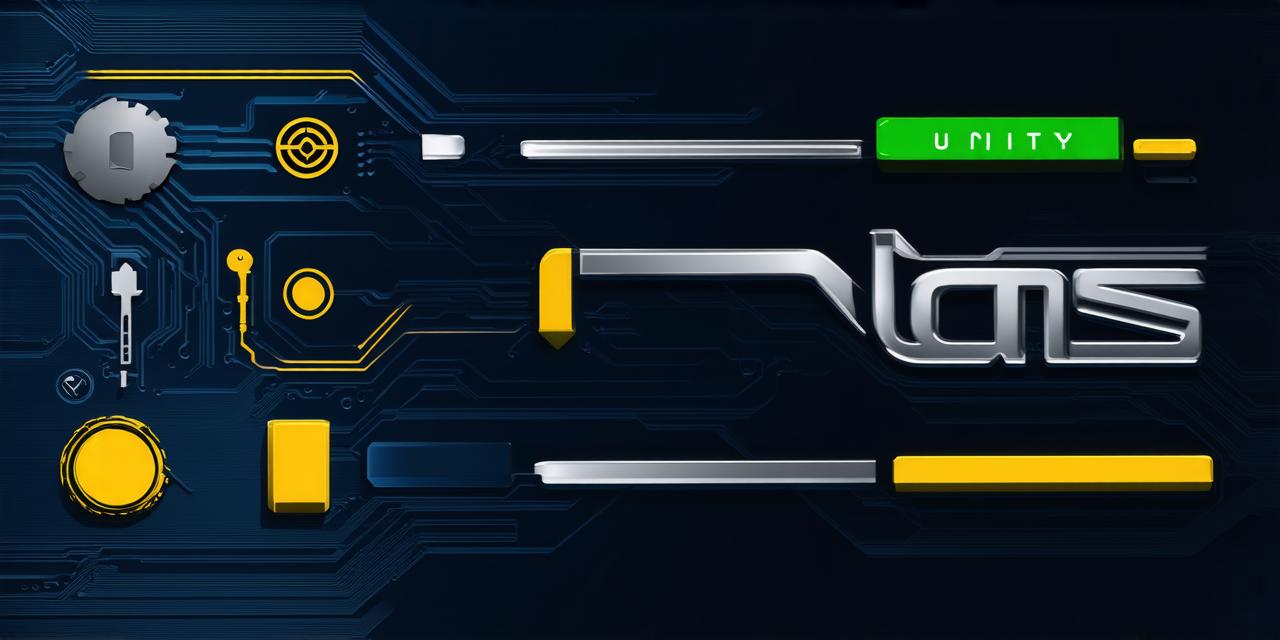Unity Dash is a powerful analytics tool that allows developers to monitor and analyze their Unity games in real-time. With Unity Dash, you can track key metrics such as user engagement, retention, and revenue, and gain valuable insights into how players are interacting with your game.
What is Unity Dash?
Unity Dash is a cloud-based analytics service that provides developers with real-time data on their Unity games. It allows you to track key metrics such as user engagement, retention, and revenue, and gain valuable insights into how players are interacting with your game. Unity Dash integrates seamlessly with Unity games, allowing you to start tracking analytics without any additional setup or configuration required.
Features of Unity Dash
Unity Dash offers a wide range of features to help you monitor and analyze your Unity games. Here are some of the key features:
- Real-time data: Unity Dash provides real-time data on key metrics such as user engagement, retention, and revenue. This allows you to quickly identify trends and make data-driven decisions about how to optimize your game.
- Custom dashboards: Unity Dash allows you to create custom dashboards that display the data you care about most. You can choose from a variety of pre-built widgets, or create your own using Unity’s scripting API.
- Historical data: In addition to real-time data, Unity Dash also provides historical data on key metrics. This allows you to track trends over time and identify patterns that may be indicative of larger issues with your game.
- Multi-platform support: Unity Dash supports multiple platforms, including iOS, Android, and Windows. This means you can track analytics for all of your Unity games in one place, regardless of where they are deployed.
- Integration with other tools: Unity Dash integrates seamlessly with a variety of other tools, including Google Analytics, Firebase, and Mixpanel. This allows you to consolidate data from multiple sources and gain a more comprehensive view of your game’s performance.
Tips for using Unity Dash effectively
Here are some tips for using Unity Dash effectively:
- Define your goals: Before you start tracking analytics with Unity Dash, it’s important to define your goals. What do you want to achieve with your game? Are you looking to increase user engagement, retention, or revenue? By defining your goals upfront, you can focus on the metrics that matter most and gain valuable insights into how players are interacting with your game.
- Monitor key metrics: Unity Dash provides a wide range of metrics that you can use to monitor and analyze your game. Be sure to monitor key metrics such as user engagement, retention, and revenue, and track trends over time to identify areas for improvement.
- Create custom dashboards: Unity Dash allows you to create custom dashboards that display the data you care about most. Take advantage of this feature to create dashboards that are tailored to your specific goals and needs.
- Use historical data: In addition to real-time data, Unity Dash also provides historical data on key metrics. This can be a valuable tool for identifying trends over time and making data-driven decisions about how to optimize your game.
- Integrate with other tools: Unity Dash integrates seamlessly with a variety of other tools, including Google Analytics, Firebase, and Mixpanel. Be sure to take advantage of this feature to consolidate data from multiple sources and gain a more comprehensive view of your game’s performance.